


Adjust is one of the most important MMPs in the mobile industry. It is famous for being the best attribution provider and measurement platform when it comes to data process and storage and for its cohort’s statistics capabilities.
If you have your apps integrated with Adjust and want to work with Tappx as a mobile user acquisition partner, fear no more; we’ll guide you through the setup and integration process with the best in-app media buying agency in the world.
If you are also interested in knowing how to integrate Tappx with AppsFlyer, take a look at this other tutorial.
Go into the Partners area on CAMPAIGN LAB section on your left menu on Adjust

Click on NEW PARTNER button on the top right side of the page:
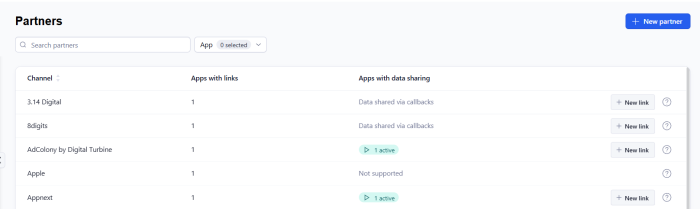
Search for Tappx Agency and click on it.

Select the app you want Tappx to help you promote and work with.

Give a name for this integration; if you don’t have rules for it, we suggest using our partner name: Tappx Agency
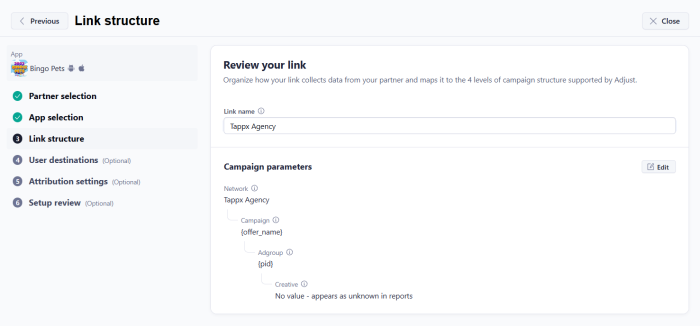
On User destination, please use default settings.
For the Attribution settings, we always recommend 7 days click window and 24 hours for impressions-based attribution.
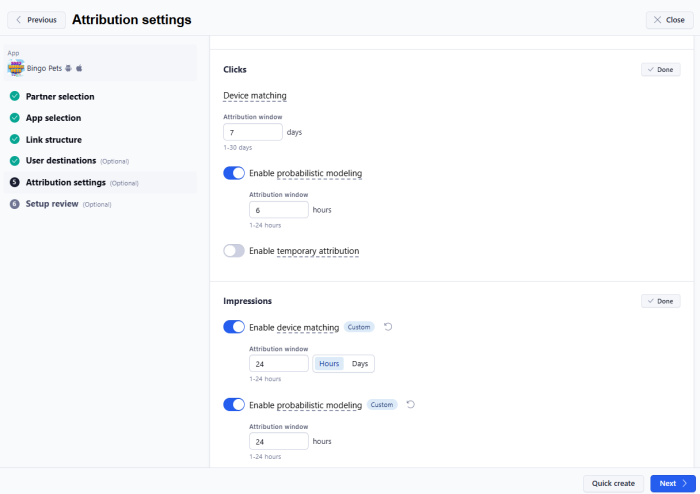
Review the setup to see if it is all in accordance, and share the links with us so we can start the campaigns.

For us to have visibility of our activity and stats of the campaigns, it’s important to grant access. Go to the USERS area in the Account Settings section.
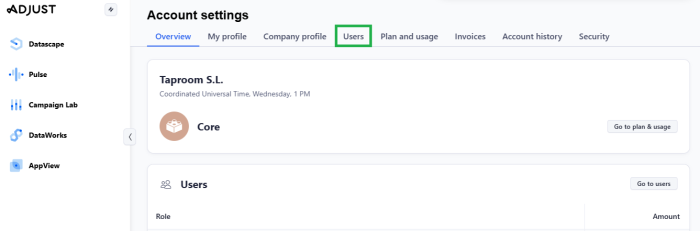
Add the email: ajurado@tappx.com to the profile. Editor access is easier and more convenient for us and for you, so we can generate trackers for the pubs we work with. If you can not give Editor access, then the Reader option should be marked.

And finally, the setup is done! Tappx is already integrated into Adjust. Please, remember to save it all well and send your trackers to start your user acquisition journey and path to success together with Tappx.
Subscribe to our newsletter